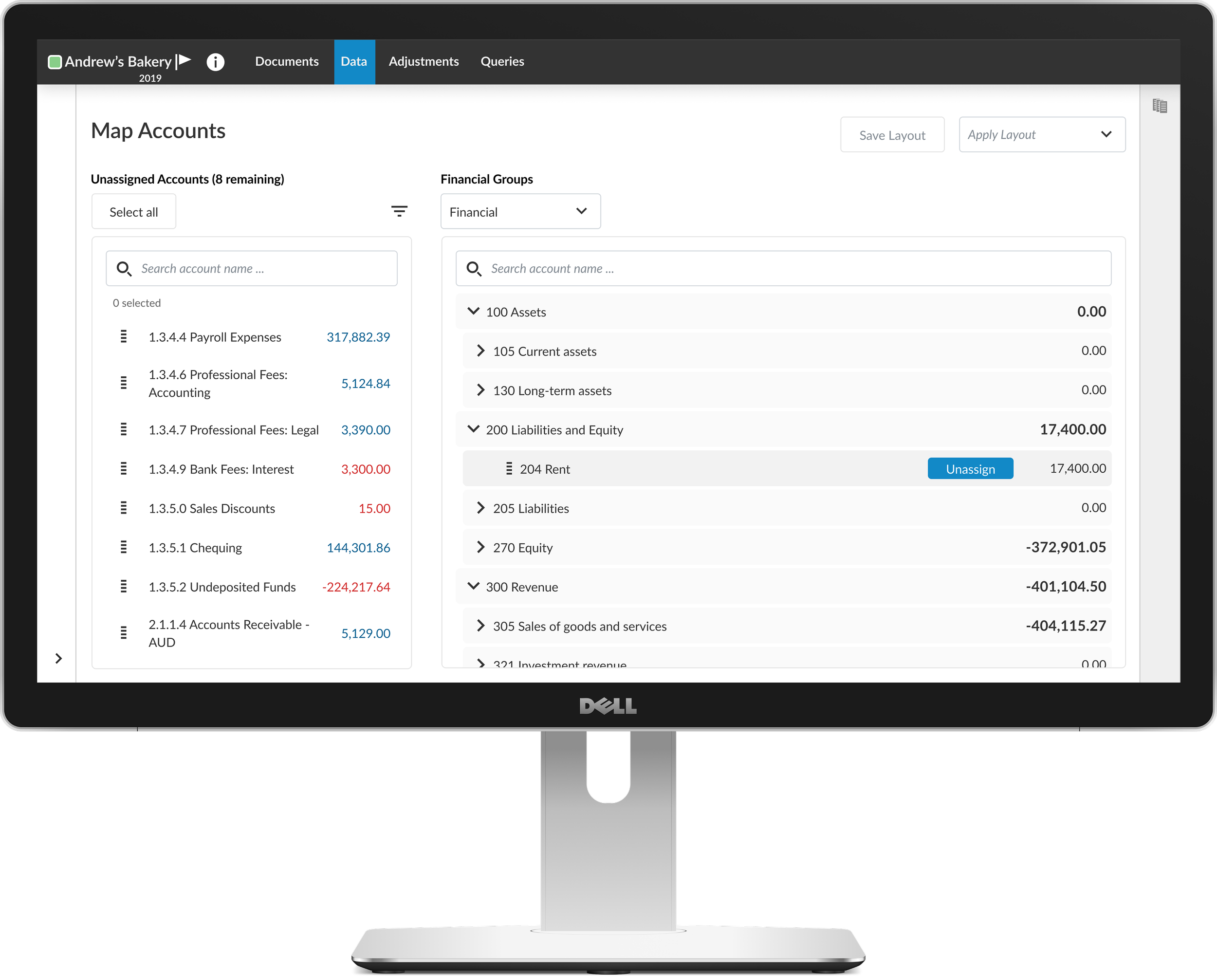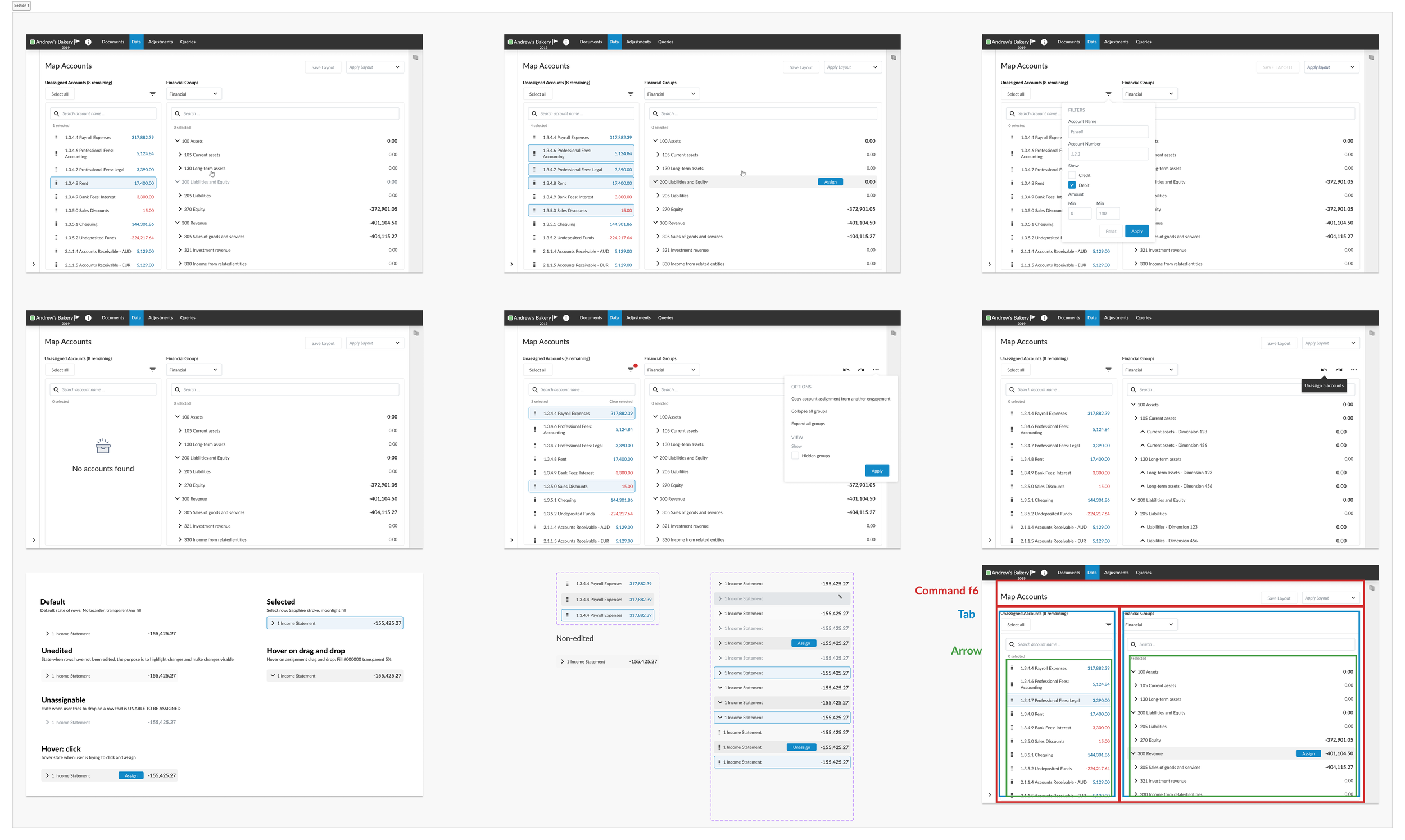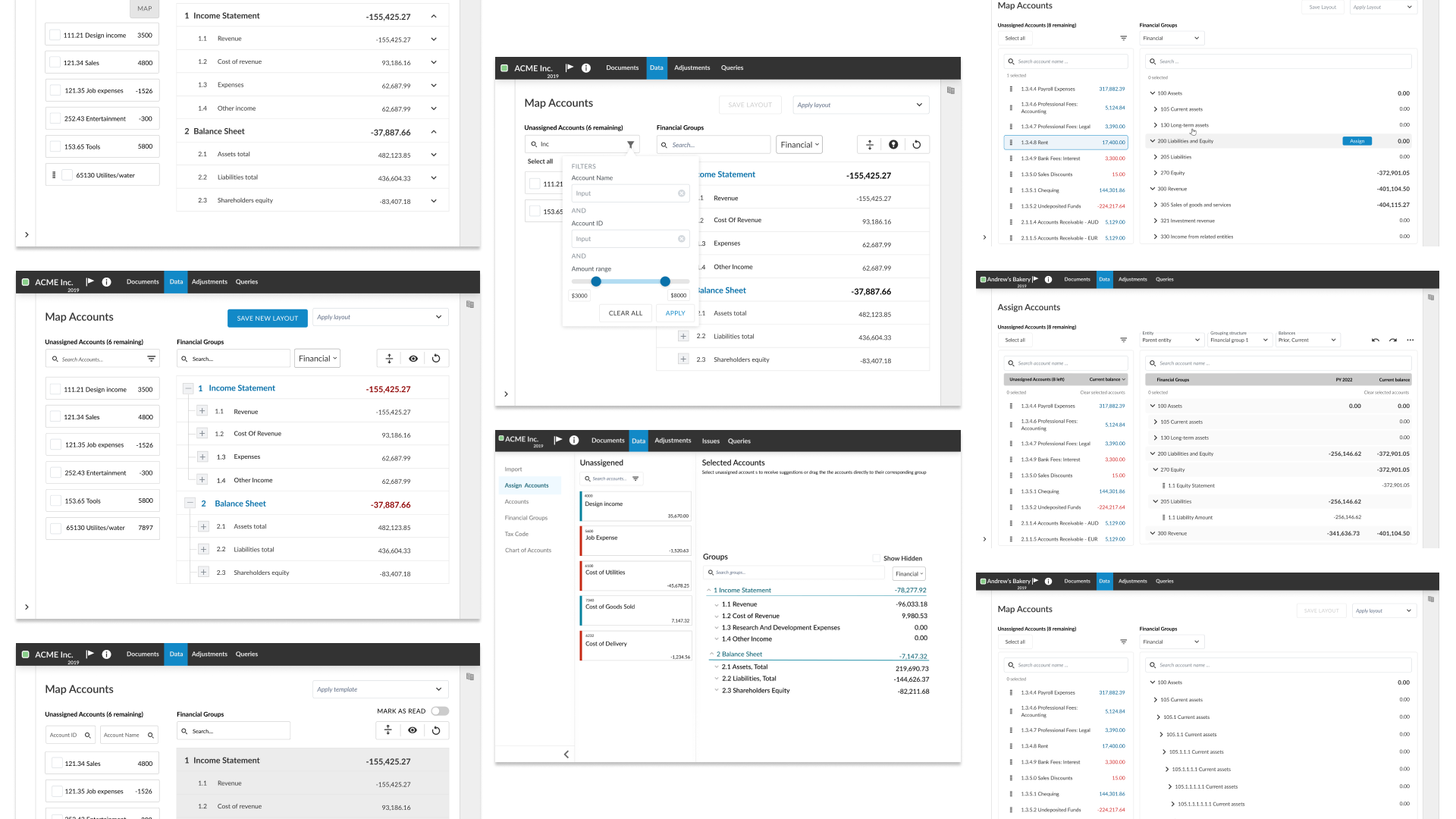Account Mapping Case Study
Decreasing time to usable data by 20%
Accountants bring in large amounts of data and a crucial first step is to categories the data. As we scaled, various circumstances forced us to reimagine how to support 50000 accounts.
My Role
Sr designer
Team
Jr. Product Designer
Development squad (5 team members)
Product Manger
Objectives
Performance at scale
Support up to 5,000+ account mappings without degradation in responsiveness or usability.
Information clarity
Reduce mapping errors and time-to-completion by making credit/debit logic and category rules more visible.
Accessibility compliance
Achieve WCAG 2.1 AA compliance to meet legal and ethical standards.
User efficiency
Shorten the average time to access “usable mapped data” by at least 20%.
Video prototype for developer hand off
Results
22% Reduction in time to usable data (based on telemetry logs across 100 users).
38% increase in mapping accuracy (fewer reclassification errors reported).
100% WCAG 2.1 AA compliance verified in third-party audit
CSAT rose to 4.5/5 with users specifically praising clarity and speed
Final mockups including: row states, accessibility instructions, and empty state.
Discovery & Research
Mixed-Methods Approach
We ran series of remote usability audit with both novice and experienced users.
Key insights included:
Mapping ambiguity: Users were confused by the lack of visible indicators for account types (debits vs. credits), leading to frequent misclassifications.
No fail-safes: The absence of undo/redo functionality created stress and slowed performance due to constant double-checking.
Workflow fragmentation: Users needed to bounce between several screens and spreadsheets to complete a single mapping task.
Scalability bottlenecks: Beyond 1,000 accounts, the interface became sluggish, and the table view became nearly unusable.
We synthesized this data into an opportunity matrix and journey map, which became foundational artifacts for aligning stakeholders and prioritizing design decisions.
Design Strategy
Systems Thinking & Interaction Model
We approached the redesign by rearchitecting the system around batch mapping workflows and context-aware interactions. Instead of treating each account as a unique interaction, we introduced bulk actions, rule-based auto-categorization with AI, and persistent filters
Key upgrades included:
Column Customization: lets users tailor views to their mental models, reducing cognitive load.
Inline Validation: Made business rules visible at the point of interaction, reducing downstream errors.
Undo/Redo Stack: Introduced a history-based state management pattern, empowering users to explore safely.
Sticky Contextual Sidebar: Surfaced metadata and recommendations relevant to each account group.
Early iterations of designs
Reflections
The project pushed me to think deeply about scalability-not just in terms of performance, but in how systems support users as they grow in complexity. It also reinforced the importance of designing for trust in tools that handle mission-critical data.
As a lead designer, I balanced hands-on interaction design with cross functional collaboration, aligning business needs, technical constraints, and user behaviours into a cohesive solution that scaled